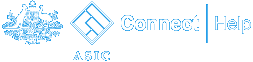
Documents search
Viewing the full document list
You can display a list of documents lodged by a person or organisation in a number of ways. They are:
- performing an advanced search for a document by organisation or person, or
- viewing details page of an organisation, person or banned/disqualified person. When viewing this page, you will see the last three documents lodged. To view all documents you will need to click the hyperlink 'Show all documents'.
Filtering the full document list
When viewing the complete document list, you can apply additional criteria to narrow the number of results on the list. You can do this by selecting any of the options shown above the results list. They are:
- document type (drop down menu)
- date range, and
- exclude disclosure notice for disclosing entity (7053A) (tick box)
Enter your chosen criteria and click the filter button. To remove filtering, click the 'Clear filter' button.
Searching for documents by document type
If you know the document type that you are looking for, you can narrow your results when you search. This can be done on the advanced search page when searching for a document by organisation.
From this page you can search by all document types or choose from a list. As there are many different document types recorded on our system, we have provided the top 20 most searched documents for your convenience.
Sub forms of documents
A document that is lodged with ASIC may be recorded as one single form on our system or may be made up of sub forms. In the result list for documents, if a document has sub forms, then a [+] will appear next to the description of the document. Click the [+] to display the sub forms.


