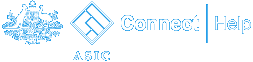
General
Q. I can't log in to ASIC Connect. What's wrong?
A. If you are having trouble logging in to ASIC Connect, it may be a problem with your browser or connection.
Common issues can be resolved by completing one or more of the following:
- Close all open browsers and open a new browser;
- Login to ASIC Connect directly through http://asicconnect.asic.gov.au (don’t use favourites or bookmarked sites);
- Clear your cache / cookies.
Q. I tried to reset my password using the ‘forgotten password’ function but nothing happened when I clicked ‘go’ or ‘reset password’. What should I do?
A. Your username or the answer to your security question may be incorrect. Check the information you entered and try again.
Q. I was completing a transaction when the service froze. What should I do?
A. Check the status of your transaction in the myTransactions tab in ASIC Connect. If the status is shown as incomplete, open and resume the transaction. If the transaction is 'validated' you should try to open and resume it but if you are unable to do this or receive an error, contact us.
If the transaction doesn't appear in myTransactions, you may need to start a new transaction. We apologise for the delay you have experienced.
Q. I was in the middle of a transaction and was logged out of the system. Now the transaction is not appearing in myTransactions. Where can I find it?
A. From the home screen, select 'View all transactions'. This will display all transactions begun or completed in the last 90 days. Your transaction will display 'Validated' in the 'Status' column. This transaction may appear at the very end of your list.
Once you've found your transaction, you can resume it by selecting the 'Resume' link.


