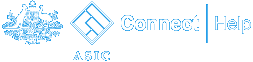
Signing up with a username and password
Why sign up?
To complete transactions for businesses, including business names on ASIC Connect, you will need to sign up for an account.
You do not need to sign up if you wish to search ASIC Registers.
Signing up is a once-off process that doesn't take long.
How to sign up
You can sign up by selecting the 'Sign up' button on the ASIC Connect homepage.
You will be asked to provide the following information:
- your full name
- your email address (this will become your username)
- a password and security question (so we can verify who you are if you forget your password), and
- a contact phone number.
Your ASIC Connect password
You use your password with your username to log into your account. Your password is not the ASIC key that we send you.
Your password must be a minimum of nine characters long and contain at least three of the following:
- an uppercase letter (A-Z) or a lowercase letter (a-z)
- a number (0-9)
- a symbol (!, $, #, %)
For example, 'Beachhouse#1' would be accepted.
The password cannot contain any three consecutive characters that appear in your email address, your first or last name.
Security question and answer:You will be asked this questions if you need to reset your password, so make sure it is something you will remember. Select a question from the list provided when you sign up and type your answer into the text field below that.
Verify and activate your ASIC Connect account: Shortly after creating your account, you will receive an email from us containing a link that you must follow to verify and activate your account. If you do not receive this email within 24 hours, contact us with your account username and we can manually verify your account.
Further help
See our user guide for step-by-step instructions on how to sign up for an ASIC Connect account.


