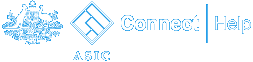
ASIC key
What is the ASIC key?
The ASIC key is a unique number available to registration holders and is used to link a business to an ASIC Connect account. Once the business is linked, transactions can then be conducted in ASIC Connect.
It is similar to the PIN used for your bank account and should be stored in a secure location. You should only provide the ASIC key to others who you authorise to manage your registration with ASIC.
How to get the ASIC key
There are a number of ways to receive your ASIC key. The table below shows when we will send out the ASIC key.
| Business type | When we will send the ASIC key |
|---|---|
| Business name | For business names registered before 28 May 2012 – the ASIC key is sent with your first reminder notice to renew the business name. For business names registered after 28 May 2012 – the ASIC key is sent on registration. |
If you do not have the ASIC key (e.g. have not yet received the key or have lost it), you can request one through ASIC Connect.
Who can request an ASIC key?
The registration holder (a business name holder) can request the ASIC key.
The table below illustrates who can order an ASIC key on behalf of a registration holder.
| If the registration holder is... | The ASIC key must be requested by... |
|---|---|
| an individual | the registration holder |
| a company | a director, secretary or registered agent of the company (if one is appointed) |
| a partnership / joint venture partnership | a partner |
| a trust | an authorised representative |
| an Australian financial services licensee | a responsible manager of the licensee |
| an Australian credit licensee | a responsible manager of the licensee |
Receiving the ASIC key
The ASIC key will normally be sent to the address for service of documents (for a business name) or the principal place of practice listed on our registers.
You should conduct a search on the relevant register to check whether the address details are correct. If the address is no longer correct, you will need to contact us by phone to arrange for your ASIC key to be sent to you.
Further help
Our user guide provides step by step instructions on how to request an ASIC key.


