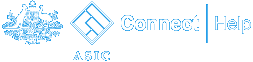
Linking a businesses to your account
What is linking a business?
You will need to link your businesses to your account before you can use our online services. You can link all your business names registrations to your account and manage them with one username and password.
How do I link a business to my account?
You will be prompted to link a business when you first sign up to ASIC Connect. You can also link a business later by selecting the ‘Link a business/request ASIC key’ link from the 'Do it now' menu.
What information do I need to link a business?
You will need to provide:
- your date of birth,
- the ASIC key for the business, and
- your role with the business.
Your ASIC key is provided in your business name renewal notice and other correspondence from us; however, if you are unable to find it, you can request it through ASIC Connect. You must tell us your role in administering the business by selecting from the list of options provided:
| If you are... | Then select... |
|---|---|
| A business name holder (individual) | Business name holder |
| A partner in a partnership or joint venture partnership that holds a business name | Partner |
| An officeholder of a company or organisation that holds a business name | Authorised lodger |
| Lodging on behalf of a business name holder | Authorised lodger |
How do I appoint an authorised lodger?
You can appoint an authorised lodger to complete transactions on your behalf. The authorised lodger will need to create an ASIC Connect account and link your business to it, using the ASIC key. When the authorised lodger sets up their account, they must use their own name as we must be able to verify their identity if they need to contact us while acting on your behalf.
How do I remove an authorised lodger?
If you are no longer the authorised lodger for a business – or you want to remove a person who has been appointed as an authorised lodger for your business – you can do so by going to the 'Lodgements & Notifications' tab on ASIC Connect, and selecting the 'Change representative details' option from the list of transactions.
Further help
See our user guides for step-by-step instructions on:
- how to link a business to your account, and
- how to remove an authorised lodger from a business.


